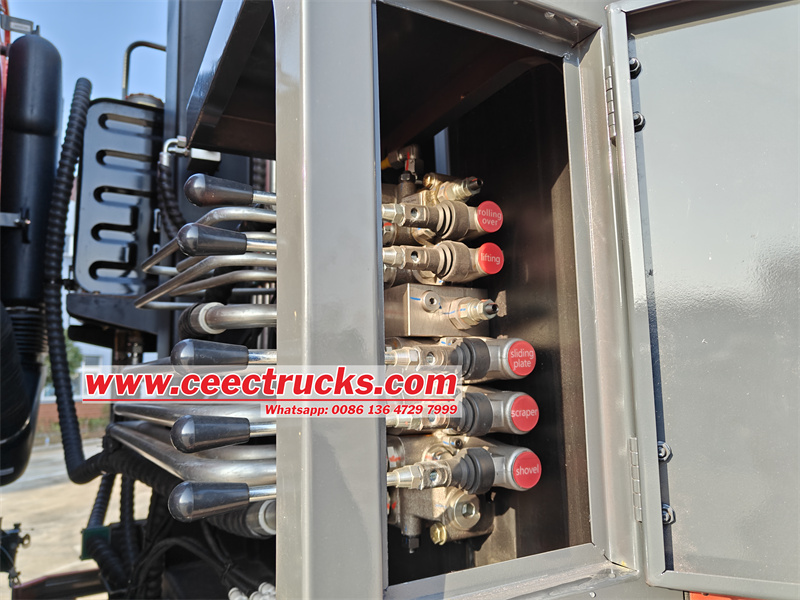The HOWO 6x4 20cbm rear loader truck is a powerful and efficient vehicle designed for waste management. It features a robust 6x4 drive system and a large 20cbm capacity for collecting and compacting garbage. The truck utilizes electromechanical-hydraulic integration technology to achieve efficient garbage intrusion, crushing, and compaction. With its strong loading capacity and compact design, it is ideal for use in urban and suburban areas.
 Procedure
Procedure
1 Start the oil pump
● Open the ball valve on the oil suction line between the oil pump and the oil tank;
● The speed lever is in the neutral position;
● Turn on the power switch on the main control panel, and the power indicator light is on;
● Start the engine according to the chassis manual and accelerate appropriately;
● Depress the clutch and hold it, put the speed lever in the neutral position, press the power take-off switch at the same time, turn the knob to the on position, and the power take-off indicator light on the main control panel is on. However, if you hear the sound of gears hitting each other, you should depress the clutch, turn the power take-off knob back to its original position, and repeat the operation.
● Slowly release the clutch, the oil pump will make a low working sound, and if there is no other noise, it has entered normal operation.
2 Preparations before garbage filling and unloading
After the oil pump runs stably for 3-5 minutes, various operations on the main control panel can be performed.

the operating system
1 Handle operation
When using the handle operating system, the hydraulic multi-way valve can be operated by the handle to achieve the individual action of all mechanisms. This operation mode not only provides great convenience for maintenance and debugging, but also can be manually operated to relieve accidents or failures during use.
2 Manual/automatic operation
The "manual" and "automatic" buttons on the rear operation panel can be switched according to the loading situation of the garbage. Two modes of electronic control operation can be selected to perform corresponding loading actions.
3 Loading operation
Before the "loading" operation, check whether the filler has fallen into place and whether the lock hook has been hooked. After confirmation, switch the working condition selection button on the main control panel in the cab to the "loading" operation mode, and then perform the following operations on the right control box at the rear of the vehicle.

4 One cycle
Open the hand-pull valve of the filler cover and open the filler cover. Press the "one cycle" button, and the filler completes a cycle in the order of: scraper rotation → slide plate downward → scraper pressing → slide plate upward and stays at the starting position (scraper pressing, slide plate at the top dead center). In order to ensure safe production and save power consumption of equipment, it is recommended to use "one cycle" operation.
5 Continuous cycle
When garbage is poured into the filler quickly and continuously, for example, when other equipment is used to continuously transport garbage to the filler, the "continuous cycle" operation mode can be used. At this time, the "continuous cycle" button can be pressed, and the cycle process described in 3.4.4 will be automatically repeated.
6 Stop
There are two ways to stop: one is normal stop, or "pre-stop", and the other is "emergency stop". After stopping the filling operation in any way, you can use the "one cycle" or "continuous cycle" button to resume the operation.
"Pre-stop": Press the "continuous cycle" button again. According to the installed control program, the filling mechanism will complete the ongoing operation cycle and stop at the starting position.
"Emergency stop": When the red "emergency stop" button is pressed, the filling mechanism will immediately stop at the current operation position. This stop method is used in an emergency.

7 Unloading operation
Preparation
During the use of the garbage truck, the two types of work, filling or unloading, are not carried out immediately, so when unloading, it is usually necessary to prepare for the operation from the beginning according to the methods described in Articles 3.2.1 and 3.2.2 above.
Unloading
Press the "Loader Lift" button and the loader starts to lift. After the loader is lifted into place, release the "Loader Lift" button and the loader stops lifting. Press the "Push Plate Push Out" button and the push shovel will push the garbage backward. After the garbage is completely pushed out, release the "Push Plate Push Out" button and the push shovel stops pushing.
If there is residual garbage, press the "Push Plate Retract" button, let the push shovel retract for a while, release the "Push Plate Retract" button, and then press the "Push Plate Push Out" button to push out the residual garbage. After the garbage is pushed and unloaded, leave the push shovel at the back of the garbage bin (retracted about 500mm).
After unloading the garbage, if there is residual garbage in the filler bucket, press the "clean" button on the cab panel, and the pressure filling mechanism will perform a "one cycle" to clean the garbage inside the filler.
Press the "filler down" button and the filler will fall. When the filler falls into place and the lock hook is locked, release the "filler down" button, the "filler down" action of the filler stops, and the entire garbage unloading operation is completed.

8 Bucket mechanism operation
The bucket, bucket and bucket lifting mechanisms are all operated on the rear control panel, and the bucket turning and bucket unloading knobs are shared. The bucket turning and bucket unloading buttons use automatic reset knobs.
When hanging a trash can, twist the "up" knob to make the hook hang the trash can securely, and then twist the "up" knob until the trash can is tipped into place. After the garbage in the trash can is unloaded, twist the "down" knob, and the trash can rotates and resets until the trash can touches the ground and disengages from the hook. Pull out the trash can and the operation is over. When the trash can is tipped into place, if there is any garbage left in the can, turn the "down" knob to make the can swing back for a while, then turn the "up" knob to tip it over again and unload.
9 Manual control
After pressing the "manual control" button on the tail operation box, you can manually control the scraper to rotate up, the scraper to press down, the skateboard to move up, and the skateboard to move down
Scraper rotation: Press this button in manual mode, the scraper rotates up, release this button and the scraper stops
Scraper pressing: Press this button in manual mode, the scraper presses down, release this button and the scraper stops
Skater up: Press this button in manual mode, the skateboard moves up, release this button and the skateboard stops
Skater down: Press this button in manual mode, the skateboard moves down, release this button and the skateboard stops

10 End loading and unloading operations
After the above loading and unloading operations are completed, the following operations should be performed in order.
1. Press the "load" button. There is no such step for unloading operations.
2. Disconnect the power take-off according to the operating procedures.
3. Press and hold the “Power” button on the main control panel to turn off the power.